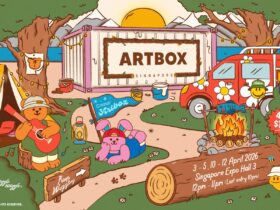With the growing importance of digital platforms and services, the Singpass Digital IC serves as a critical gateway to various government e-services in Singapore, facilitating transactions ranging from tax filing and healthcare appointments to accessing public records and government assistance programs.
However, as technology advances, so do the methods employed by malicious actors seeking to exploit vulnerabilities in digital systems. In light of these challenges, it becomes imperative for individuals to adopt proactive measures to make their Singpass Digital IC more secure. This article presents eight pragmatic tips aimed at bolstering the protection of your Singpass Digital IC, offering concrete steps to mitigate risks and enhance overall security for your digital identity.

Secure Your Phone Using a Strong Password
Since your smartphone holds your Singpass app, ensure that it’s always protected by a robust password or biometric authentication, such as fingerprint or facial recognition. Your phone password is your first layer of protection, making it harder for unauthorised users to access your Singpass digital identity card.
Avoid Using Your Singpass While Connected to Unsecured Wi-Fi
Public Wi-Fi networks can be breeding grounds for cyber threats. It’s recommended that you only use public Wi-Fi for browsing the internet, but not for logging into bank accounts and sensitive apps like the Singpass. If you want to log in your Singpass, do it where you have a secured Wi-Fi connection like your home or office. You can also use your phone’s mobile data to securely log in to your Singpass account.
Always Hide Your Digital IC When Not in Use
Treat your Singpass digital identity card like you would your physical identification card. Keep it hidden when not in use. On the Singapass app, you can hide and unhide your Digital IC by default. Simply toggle the “Always Hide My Card” function that’s found within the Settings menu. Alternatively, you can tap on the up/down arrow that’s next to the IC. This prevents prying eyes from glimpsing sensitive information and reduces the risk of identity theft.

Never Share Your Singpass ID, Password, and 2-Factor Authentication Details
Your Singpass ID, password, and 2-factor authentication (2FA) details are the keys to your digital identity. As such, never share them with anyone, including family members or trusted individuals. It’s important to safeguard this information to protect your Singpass Digital IC from unauthorised access.
Check the URL When Accessing the Singpass Portal
Scammers and hackers can mimic an official government website to gain access to your login details. While they can produce a website that’s nearly identical to the original, they can’t copy the official URL. So, before entering your Singpass credentials, always verify the URL of the Singpass portal you’re accessing. Ensure that it begins with “login.singpass.gov.sg” and displays a ‘lock’ icon in the address bar. The lock icon indicates that the transfer of data between the server and computer is protected by encryption. If the URL checks out, you’re on the official Singpass website and not a fraudulent imitation designed to steal your login details.
Log Out of the Digital Service after Every Use
After completing your transaction or accessing a digital service through Singpass, remember to log out securely. This prevents unauthorised access to your account, especially if you’re using a shared device or public computer. A simple click of the logout button can safeguard your Singpass digital identity card from opportunistic identity thieves.
Beware of Scammers Pretending to Be from Singpass
If you receive unsolicited emails, text messages, or calls claiming to be from Singpass, be on your guard. Keep in mind that Singpass will never send web links or QR codes through SMSes or messaging apps. If in doubt, you can contact the Singpass’ support team directly to verify the authenticity of the communication. Protect your Singpass digital identity card from phishing scams and fraudulent activities with vigilance.
Deactivate Your Singpass App If You Lose Your Phone
In case you lose your smartphone, you can deactivate your Singpass app using the Singpass portal from any connected device. Since you don’t have your usual phone with you, you can choose alternative 2-factor authentication methods such as the Singpass Face Identification or the SMS OTP, assuming you can recover your number from your provider.
Safeguard your Singpass digital identity card to protect your personal information and prevent identity theft. Through these no-nonsense tips, you can stay one step ahead of cyber threats and enjoy peace of mind knowing that your Singpass digital identity card is secure.
ADVERTISEMENTS