It’s fine to share things that make you happy with your friends online – but are you revealing a little too much?
Eating breakfast? Share. New shoes? Share. Great hair day? Share. It’s so easy – and fun – to tell the world (or your “Restricted: Friends Only” list) that you’re having a good day or loving a new purchase. After all, these are harmless pictures of just shoes, clothes and food, right?
In our filter-and-hashtag folly, we may actually be oversharing information about our lives that is unwanted – not just by our friends and followers, but by ourselves.
According to a Microsoft poll, harm to personal and professional reputation has resulted in financial damage as high as $4.6 billion. A big part of these losses were made possible thanks to users who, knowingly or not, shared sensitive information online such as their date of birth, phone number, exact address or even the name of their pet, which is a common password choice for online accounts.
Worried that you might officially be oversharing your private information? Here are eight signs that you might be danger of oversharing, and tips on how to prevent your private information from leaking.
1. You don’t look at your privacy settings
Are you okay with every single person on your “Friends” or “Followers” lists accessing your pictures that may contain private or sensitive information – even distant acquaintances that you added out of formality or courtesy?
What to do: Be sure that the things you share only reach the eyes of those intended by creating separate groups for close friends, colleagues and acquaintances.
Make like the Sorting Hat in Harry Potter: certain, selective and ruthless.
2. You like geo-tagging your posts, especially at fancy-sounding places
By doing this, you’re actually sharing your location with the whole world. Do you really want everyone to know your daily routine, or that your whole family is kilometres away on holiday (read: left your home unguarded)?
What to do: You can still share your location on certain occasions, but turn off the automatic option on this feature and delete any saved location information.
You may also want to switch on your phone’s location feature only when you need it, to avoid having your activity tracked and to conserve battery life as well.
3. You don’t keep track of all the social network groups you have joined
Some of these groups might be (in social media years) ancient, and equally so their settings. If they are still public and open to the whole world to join, what you post on your own profile can be seen by anyone who’s also in the group.
What to do: Go through the groups and pages that you’ve joined and quit the inactive ones. If you know the group founder, you can contact them and ask them to change the group settings to “private” or “by invitation only”.
4. You tend to speak your heart on your posts
Before you post any comment or upload a photo or video to your profile, imagine showing it to your grandma or a stranger in the street. Would you be comfortable with sharing your thoughts to them? If not, it’s probably best to keep it to yourself.
What to do: Check if your post might be misunderstood or misconstrued by anyone to mean something hurtful, threatening or insulting – not just to others but also to yourself. If still unclear, try showing it to dear old grandma and see what she says.
Weekender is not responsible for any injuries or drama that may ensue.
5. You post without running literal background checks
Sometimes, photos of you in front of your new car, travelling or even something as innocuous as your family might actually be leaking out personal information that can be abused. This includes your license plate, the location of your spare house keys and your new passport.
These things can disclose information that can result in harm if they get into the wrong hands (or fall on the wrong eyes).
What to do: Treat every photo or video as a discerning police investigator or defense attorney would. Check all the possible details it could give away and be sure it does not reveal sensitive data that can be used against you.
6. You “agree to these Terms and Conditions” without knowing what you just signed up for
The better of us may be guilty of doing this. But those wordy contracts may hide one or two clauses that allow the company to access and disseminate your personal data, and you actually authorise this if you click the “I agree” button.
What to do: Read through the privacy policy of the provider to better understand how the company handles your sensitive information. If something seems fishy, don’t sign up.
7. Your passwords are simple and have been the same since the Internet was invented
Unless you are using two- or multi-factor authentication, your password is the only thing standing between your data and anyone with a knowledge of sneaking on account users and hacking accounts.
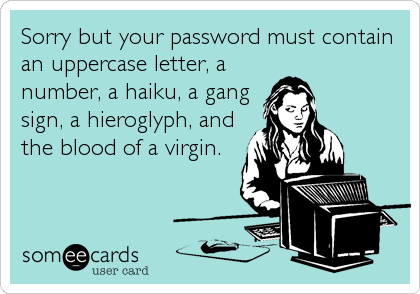
What to do: Create strong passwords and change them frequently. If it’s too much for you to remember all your passcodes, use a reliable password manager and don’t share it with anybody else, unless absolutely necessary.
If you have to allow someone else to access your account for a period of time, change your password entirely after it’s done.
By Pamela Chow
Tips provided by Eset.
ADVERTISEMENTS





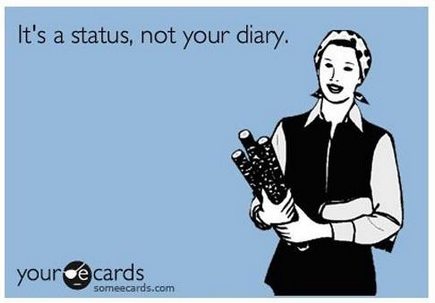









1 Comment